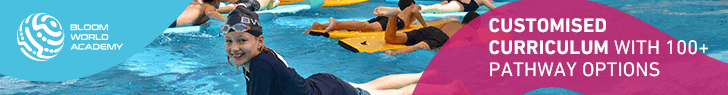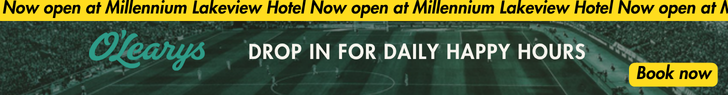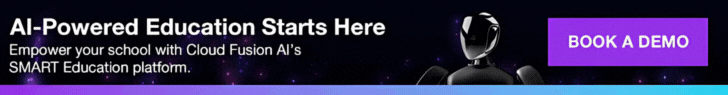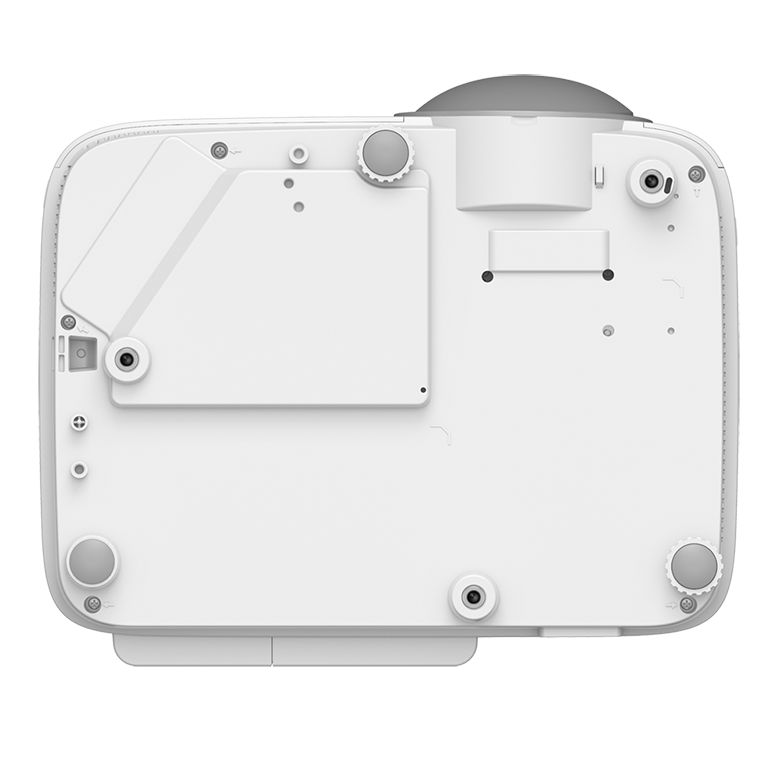With the EX800ST Smart Projector’s integrated BenQ system, one has easy access to useful business applications in meetings and classrooms. Begin a video conference or virtual class easily with Blizz. IT professionals have it easier too, as they can remotely access another computer to help troubleshoot faster via TeamViewer. With WPS Office, users can collaborate on documents with their coworkers and classmates; or search the Firefox browser for ideas. Start a video conference at a moment’s notice with the EX800ST. With just one click, you can connect with the projector.
Interactive and Productivity-Enhancing Features
The WPS Office app enables users to display Microsoft Word, Excel, and PowerPoint on the EX800ST using USB or built-in storage. It has a unique X-Sign Broadcast for Instant Message Delivery – use any laptop, smartphone, or tablet to send texts, images, and video links to the EX800ST Smart Projector easily. This way, everyone in the meeting room or classroom can see the message as soon as it is broadcasted on the projection screen. It also provides efficient account management with BenQ Account Management System (AMS), which makes it seamless for IT personnel to manage all the accounts through the EX800ST Smart Projector itself. Users can log into their AMS account to access and manage their files and customised settings with ease. There’s also DMS, which is a Device Management Solution that allows you to manage multiple digital projectors over a local network. It makes life super-simple for IT managers and they can remotely monitor, control and configure individual or groups of projectors at once.
The WPS Office app enables users to display Microsoft Word, Excel, and PowerPoint on the EX800ST using USB or built-in storage
Convenience and connectivity galore
The EX800ST’s USB Type-A connection allows you to quickly project images or documents directly without the need of a PC, supporting a wide range of file formats, including JPEG, PDF, Microsoft Word, Excel, PowerPoint and more. We loved the BenQ Smart Control app that turns a user’s smartphone into a keypad cum trackpad to provide better navigation while using the projector and its built-in business apps. It comes with a short-throw ratio of 0.49, which means it is easy for users to project an 80-inch image from a distance of less than three feet. This allows for saving precious space in classrooms and meeting rooms. The EX800ST wireless projector from BenQ is compatible with PCs, Macs/iPads, and Android devices using the supplied software-free, step-by-step instructions on the projector’s on-screen menu. Instead of unplugging your computer and all of its cables, you may simply use a USB drive to present on the EX800ST. It will be able to read any file in JPEG, PDF, Microsoft Word, Excel, or PowerPoint format. Over-the-air firmware update helps keep your EX800ST upgraded. IT administrators can simply apply an over-the-air update to the EX800ST’s firmware whenever a new version is available.
It is easy for users to project an 80-inch image from a distance of less than three feet
Crystal Clear Image Quality
BenQ uses an all-glass lens array to minimise chromatic aberration, ensuring long-term picture quality with wonderful clarity. It has an exclusive Infographic Mode that is specifically made for showcasing texts and graphics in detail with brilliant brightness and enhanced colour gradation. Moreover, by preventing colour decay, BenQ’s DLP projectors like this one retain absolute picture quality for many years. The EX800ST features a high brightness of 3300 Lumens and XGA native resolution for smooth details and excellent readability, making it ideal for both meeting rooms and classrooms. It also comes with a unique Wall Colour Correction feature that corrects the projected picture’s colour so that even when the projection surface is not white, the image is still as accurate as possible.
The EX800ST wireless projector from BenQ is compatible with PCs, Macs/iPads, and Android devices
Conclusion
The EX800ST is different from other projectors as it allows you to control it remotely. Other than that, it has several features most other projectors do not have, making it a must-have for any homeowner, educator, or businessperson. This wireless projection solution eliminates cable clutter and the need to locate the proper dongle for your device, allowing you to save time and simplify operations as one can connect using the USB provided in the box for maximum benefits.